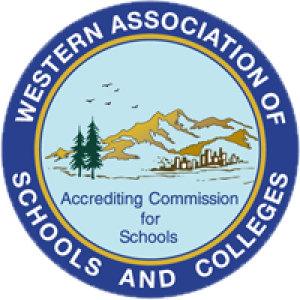We thread French and American education together to create a bilingual symbiosis that enriches the individual and elevates the community.
Our bilingual education starts as early as 18 months and broadens global perspectives all the way through 8th grade.
Pre-Elementary
The Preschool years immerse young learners in the French language. Starting as early as 18-month old, preschoolers develop their personal and social skills while improving their problem-solving and fine motor skills through art projects all designed to encourage creativity and promote imagination. Kindergarten naturally evolves into a rich, challenging, full-day bilingual curriculum developed in French and English. Kindergarteners develop oral language skills, pre-reading skills and early literacy, as well as math and problem solving skills that help prepare them for the Elementary years ahead.
Elementary School
The Elementary years are bilingual and combine the pedagogical core requirements of both the French Ministry of Education and the California State Department of Education. The number of hours taught in English gradually increases from 1st through 5th grade. Our Elementary students build their knowledge through critical and creative thinking, and use these fundamental skills to broaden their global perspective throughout their educational journey. Thanks to our great diversity of nationalities and cultures, our Elementary teachers integrate aspects of citizenship and community into their teaching.
Middle School
The Middle School years prepare bilingual, bicultural, and bi-literate students to thrive in French lycées, American high schools, or international schools preparing the International Baccalaureate (IB) Diploma Program. Middle Schoolers develop their independent thinking skills, and behave more autonomously while learning to cope emotionally with the many changes taking place within their adolescent selves and the group around them. In addition to competing in sports league teams in San Diego North County, Middle Schoolers are encouraged to participate in local community service so they better understand the society in which they live.
An open-minded community makes for an open-minded education.
People who believe in instilling young learners with global perspectives necessarily believe in education centered around multiculturalism. San Diego French-American School is a diverse international community of students, parents, teachers, and administrators all of whom share the same vision and values. Everyone on campus works together to ensure our students develop as confident, worldly individuals who are as comfortable articulating their own ideas and expressing a full range of emotions as they are to support each other throughout their educational journey. We are a lot more than a bilingual school.
A one-of-a-kind campus makes for a one-of-a-kind experience.
Perched atop Mount Soledad in beautiful La Jolla, just minutes from Pacific Coast, our spacious campus grants students plenty of room to be themselves from the day they arrive as early as 18-month old all the way through their 8th grade graduation! Our safe campus takes full advantage of the California indoor-outdoor lifestyle and offers multiple playgrounds and spacious recess areas, an expansive athletic field, a beautiful library, state-of-the-art STEAM classrooms for coding and robotics, a large auditorium, and a fully-equipped science lab.
Accreditations & Memberships
San Diego French-American School is one of over fifty French government (AEFE/MEN)-accredited international schools in the United States and a partner-school of the French-government affiliated organization “Mission Laïque Française”.
SDFAS hold accreditation from the California Association of Independent Schools (CAIS) and the Western Association of Schools and Colleges (WASC).
In the Spring of 2023, SDFAS received the EFE3D certification level 2 from the AEFE. This label recognizes our efforts and our involvement in supporting a sustainable development approach in every part of the school.
Lastly, SDFAS also is a member in good standing with the San Diego Consortium of Independent Schools and the National Association of Independent Schools. It was recently named an official branch of the Instituto Cervantes in San Diego (the only school in San Diego to hold this recognition) and accredited to hold the DELE (Diploma de Español como Lengua Extrangera -an internationally recognized certification of Spanish language proficiency).